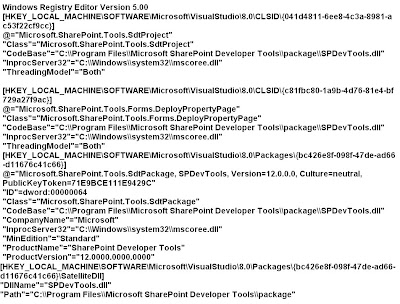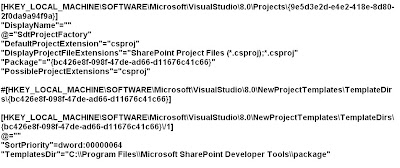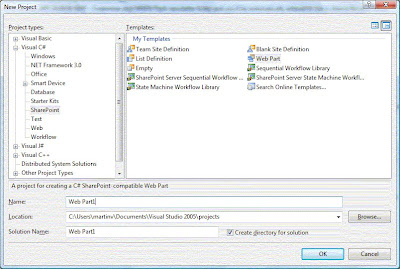An Enterprise BPM SolutionThe Metastorm BPM software suite provides a highly-scalable enterprise platform on which solutions can be quickly and easily deployed and customized to meet the unique and dynamic process needs of any organization. Metastorm BPM supports both human-based and systembased processes across the full business process management life-cycle, including the design, automation, and management of multiple processes across an organization – with an emphasis on enabling real-time, roundtrip process improvement through a combination of modeling, integration, execution, simulation and analytics technologies all orchestrated through a single interface. The process suite is the best in its class – supporting dynamic roles, advanced business rules defi nition, form creation and packaged high-performance integration to multiple back-end systems, regardless of platform. Metastorm BPM also provides powerful timephased reporting, performance monitoring, and predictive analysis capabilities. Metastorm’s BPM software and methodologies are unmatched in their ability to quickly implement complex processes and support rapid changes – delivering the fastest ROI and lowest total cost of ownership for partners and customers.
Metastorm BPM’s leverages an advanced XML-based architecture to provide a highly distributed, scalable infrastructure which connects every member of the business process community: employees, customers, suppliers and business partners. Metastorm BPM uses a .NET Process Engine to provide a highly scaleable platform for managing the authorization, role management, work assignment, and system integration for thousands of on line users. Metastorm BPM automates and tracks the progress of all steps and activities in a process and organizes the work of all process participants, both human and system. Using XML, Web Services, .NET, Java, and Messaging, Metastorm BPM enables the bi-directional exchange of business information, so that all constituents can interact securely over the intranets and the Internet. Furthermore, Metastorm BPM leverages XML to dynamically build user interfaces based on role-based access privileges, the device/browser type being used and business logic, thereby tailoring and controlling information access to a specifi c process context.
Metastorm BPM ArchitectureMetastorm BPM uses a XML-based, stateless design complimented by service oriented architecture (SOA) to support scalability as the enterprise environment grows. Metastorm BPM’s unique, business-centric architecture incorporates technology services (authentication, web services, XML document transformation, etc) and business services (business rules, reporting and analytics, etc.) in a services oriented fashion and also allows the unique business processes captured during the modeling phase to be published as high level business services using standards such as SOAP and WSDL.
The Metastorm BPM architecture is depicted below:

The following sections discuss the architecture of each layer:
• Client Layer
• Transformation Layer
• Process Layer
• Integration Layer
Client LayerThis layer provides users with Intranet and Internet access to Metastorm BPM, whether by:
• A
browser: Metastorm BPM supports Microsoft Internet Explorer as a full-function zero footprint client. Third parties have added support for other browsers and devices (such as WAP phones) by means of Transformation Layer extensions.
• A
universal client: Metastorm BPM allows process participants and observers to use desktop productivity tools such as Microsoft Outlook as full-function clients. Third parties may add support for other client solutions by writing an appropriate Client Adapter, which is a thin layer of software that integrates the Metastorm BPM Client Components.
• A
process portal client: Metastorm BPM provides access to Watch and To Do lists, dashboards, process forms, reports, and administrative tools via popular portal technologies such as Microsoft Windows SharePoint Services and SharePoint Server. Third parties provide portal components for other portals such as Lotus Notes and IBM WebSphere.
• A
custom client: Metastorm BPM provides an API (using XML, HTML, PDF, .NET, Java, Web Services, and Messaging) by means of which any application (with or without a UI) may act as a Metastorm BPM client. For Microsoft ASP.NET development Metastorm BPM includes a set of .NET server-side controls that allow the rapid authoring of ASP.NET and SharePoint Web Parts interfaces. The Metastorm BPM Java sample client provides a jump start on delivering a fully functional Java and JSP-based client.
Browser and universal client interfaces provide a standard user interface and navigational framework for solutions, consisting of a set of default navigation pages and user interface objects. Solution developers can easily modify, extend and create alternative user interface screens to a variety of devices on the Internet. Examples include the ability to change a solution’s look and feel, incorporate new pages with external functionality (under single sign-on and Metastorm BPM’s access control model), create specifi c user interfaces for specifi c user roles and/or other dynamic parameters, and detect the browser type in real-time to display device specifi c screens.
Browser, SharePoint and universal clients also allow access to Metastorm BPM’s process intelligence client – Metastorm Insight. The Metastorm Insight client allows the deployment of sophisticated process performance dashboards and Metastorm BPM’s unique actionable management reports. The Insight client is tightly integrated into Metastorm BPM and fully leverages the Open Authentication and Enterprise Roles Management components of Metastorm BPM.
All types of clients may make use of client-side automation servers (typically desktop solutions) by means of Metastorm BPM open scripting capabilities. Scripts may be written in a wide range of languages, including JavaScript and VBScript.
Transformation LayerThis layer is designed to integrate processes involving multiple enterprises across firewalls. These processes involve the movement of documents and information from one participating enterprise to another according to rules or procedures as well as invoking applications to produce or consume this information. It provides support for:
• Intranet and Internet clients: Metastorm BPM’s XML interface converts Metastorm BPM’s own XML request and response messages to and from the DHTML, PDF, and other page formats required by thin clients.
• Messaging Integration: XML interfaces may also convert between Metastorm BPM’s own XML structures and those used by other interfaces services such as web services and messaging platforms. Metastorm BPM provides a platform for the bi-directional exchange of business data and services – without the need for expensive integration such as electronic data interchange (EDI). For key platforms such as Microsoft BizTalk Server, IBM WebSphere Message Queuing, Microsoft Message Queuing (MSMQ) and Java Messaging Services, Metastorm BPM provides pre-build adapters and tools.
Metastorm BPM’s XML messages may be “smart messages” containing commands (scripts) embedded in the XML as well as the data. These commands are universal in that they can be interpreted and executed by external systems. This architecture makes these messages as powerful as programs that can be executed by any browser that supports the language.
To insure secure process participation, Metastorm BPM fully supports HTTP/S for communications. The combination of XML and HTTP/S allows Metastorm BPM to interoperate with almost all remote objects, independent of the language and platform upon which they reside. Corporate fi rewalls present no problem because of the use of HTTP/S. The ubiquity of XML as a data communication protocol and the security offered by HTTP/S allow Metastorm BPM to natively provide the same level of interoperability that many other vendors achieve through complex cross-platform bridges, thus minimizing the requirement unnecessary and often overly-complicated middleware and infrastructure.
For installations that do not wish to host their Web server on a Microsoft Windows platform, a Web Proxy may be run on any of a number of non-Windows Web servers, as a front-end to an internal ‘behind the fi rewall’ Windows Web server.
Process LayerThe Process layer is where the Metastorm Process Engine resides. This layer parses and transforms XML documents, passes the requests to the XML-based Process Engine to determine the next stage in the process, and stores the solution data in a relational database. The process layer handles all the state and logic processing of the inter-enterprise processes as well as session management, access control, content management, and interfacing with the database through a pool of open database connections for scalability. The session management mechanism allows Metastorm BPM to provide robust authentication and a comprehensive audit trail in order to meet or exceed industry standards and regulations. The access control mechanism provides the ability to control users’ access to data and functions with very fine granularity. The content management function delivers fl exible content to both consumers and legacy systems by dynamically constructing data based on how the solution is designed.
Metastorm BPM processes, business rules, user interface forms, system integrations, and database tables are developed using the Metastorm BPM Designer component. Once a process is built, it is published directly to the Metastorm BPM repository database from which the Metastorm BPM Process Engine reads and interprets the solution. A number of Metastorm BPM administrative capabilities are also provided to aid in the maintenance of a Metastorm BPM installation. Using the Metastorm Insight process intelligence server, real-time and historical reports are available – and can be used to extract information from the Metastorm BPM database, combining process performance data with a customer’s unique “Line of Business” information.
Also included in the Process Layer is Metastorm Envision which provides advanced simulation and analysis of Metastorm BPM processes both pre-and post deployment. Process performance can be simulated; adjustments made, and detailed comparisons performed. Once a process is deployed and an organization has accumulated process performance data, Metastorm Envision can be used to analyze this performance. New simulations may be run using actual performance data.
The Metastorm BPM architecture supports two complementary techniques for modeling data and defining the database structure. In addition to the conventional way of defining a database by having a database analyst defi ne the schema (“inside-out”), Metastorm BPM allows solution developers or business analysts to perform data modeling via the Metastorm Designer (“outside in”). That is, Metastorm BPM supports schema definition by automatically translating the form definition into a database schema. Alternatively, it also allows forms to bind their fields with the fields in the existing database schema for customers who prefer to use conventional data modeling. The combination of support for both “outside-in” and “inside-out” data modeling accelerates development while allowing Metastorm BPM solutions to have well controlled data structures.
Integration LayerWhile Metastorm BPM’s Transformation Layer is designed to integrate processes involving multiple enterprises across firewalls, using XML and HTTP/S, many legacy solutions today are not internet enabled, and not all those that are cleanly support native XML. Many corporate ‘behind the firewall’ applications and data stores hold data and programs of great use to a Metastorm BPM solution. To address this issue, Metastorm BPM also provides Integration Layer.
The Integration Layer provides access to these solutions and data stores via the following mechanisms:
• The Metastorm Integration Manager (MIM). The MIM is an advanced integration tool for managing and controlling system-based processes, allowing Metastorm BPM to oversee the entire business process and gaining critical visibility and performance data needed to fine-tune and optimize both human and system-based activities (i.e. the full roundtrip on both sides of the equation). The MIM includes integration for a wide range of hosts, UNIX, and Windows platforms, providing access to databases, fl at fi les, VSAM and other host file types, message queues, CICS, and other business data and business function services.
• Scripts may be associated (via the Designer) with Metastorm BPM events. The Designer provides syntax-sensitive editors for JavaScript, VBScript, and jScript.NET. Scripts may be used to drive any .NET or COM-enabled solution. In particular, there are many solution integration products (interface engines or message brokers) that handle protocol conversion as well as message format conversion. The Metastorm BPM Integrator may be used in conjunction with any of these integration products to seamlessly interface with existing systems.
• Metastorm BPM stores its own internal data in either Microsoft SQL Server, or Oracle. However, data can also be read from and written to any ODBC or OLEDB compliant external databases.
. User and role-related information can be extracted automatically from LDAP-compliant directories, or from ODBC compliant database. This saves administrators from having to maintain the same information in two or more different places.
• Integration with legacy system integration tools such as Web Logic Integrator, Software AG’s EntireX, and the entire suite of iWay adapters.
• Universal Process Orchestration Kit - a Metastorm component that delivers a single application programming interface (API) for organizations to integrate, manage and control multiple processes across disparate Java, .NET, and Web Service environments. Each UPO kit includes
-
Metastorm BPM Enterprise Class Libraries (ECL). – a complete set of APIs to the Metastorm Process Engine for Java, .NET, Web Services, and Messaging.
-
Metastorm Activator – Allows application components for Java, .NET, and Web Services to be orchestrated using a Metastorm BPM process.
-
Platform specifi c features such as JAAS support and .NET Visual Components, and ASP.NET server controls.
• Complex shared business rules stored in industry standard business rules environments such as Blaze Advisor or Microsoft BizTalk can be tightly integrated into a business process.
Scalability and PerformanceMetastorm BPM is an enterprise-class, fully stateless system whose scalability meets the requirements of large, distributed organizations. The platform architecture scales “up” through symmetric multiprocessing (SMP) and faster CPUs, and it scales “out” linearly with the number of servers. Multiple Metastorm Process Engines can run against a single database. All database accesses are done through standard ODBC ADO or JDBC, so that the database and Metastorm BPM servers can reside on different servers. Metastorm BPM ensures load balancing among multiple Metastorm Process Engines by dispatching requests to each server using a dynamic load balancing algorithm. Additionally, the cluster confi guration supports load balancing features provided by the Microsoft as well as other hardware and software based load balancing mechanisms. As the system load increases, Metastorm BPM architecture ensures that the overall system scales up optimally with the number of servers and the processing capacity of each server.
Scalability and high-performance are inherent features of Metastorm BPM because of its stateless and transactional design. Client processes communicate with the Metastorm BPM Process Engine using semantically-rich but compact XML messaging. All interactions with the Metastorm Process Engine are treated as transactions with no state being held between transactions. Resources are allocated for an individual transaction and freed upon completion.
As a result, a higher order of requests can be processed with the absolute minimum of resource requirements. On the other hand pooling and resource management techniques are utilized so that overhead of resource instantiation does not counterweight the benefi ts of Metastorm BPM’s stateless design.
The Metastorm Process Engine implements and benefi ts from the stateless design. Implemented using, .NET, C++, and C#, the Metastorm BPM server is a robust set of high-performance multi-threaded components. The Metastorm Process Engine processes all Metastorm BPM transactions in isolated fashion using advanced thread management and resource allocation. This prevents critical resource deadlocks and enables system administrators to easily correlate user load and resource usage for better capacity planning.
To further enhance scalability, the Metastorm Process Engine offers built in asynchronous processing for tasks such as notifi cations and external events (Raise Flag). Asynchronous processing allows the Metastorm Process Engine to perform event-driven tasks without affecting transaction processing.
In addition, Metastorm BPM leverages the scalability features offered by .NET and Windows Enterprise Services. Its implementation as a set of stateless .NET and Windows Enterprise Services components benefi ts from Just-in-time (JIT) activation, a key Windows Enterprise Services scalability enhancement for multi-tier applications. JIT activation impacts the binding between a client and an engine server component. It offers Metastorm BPM clients the capability of holding a durable reference to a server component while optimizing system resources used on behalf of the server. Server component instances are deactivated as soon as transactions are completed freeing memory resources for other connections thus resulting into higher scalability.
As JIT activation optimizes client connectivity to the Metastorm Process Engine, similarly, the built-in Windows Enterprise Services resource pooling benefi ts Metastorm Process Engine connections to database servers. A confi gurable pool of database connections is maintained and reused for Metastorm transactions. All Metastorm BPM database transactions are performed through this connection pool.
Given that establishing connections to a database server is expensive in performance and resource terms, this greatly enhances Metastorm BPM’s performance and scalability. This extends to access to external databases, since all database access is performed using Microsoft’s Database Access Components (MSDAC).
SecurityMetastorm recognizes that one of the key concerns in any web-based system is security. Data transmission, information storage, and transactions all need to be protected and kept confi dential for the sake of consumers, as well as regulators and accreditation bodies.
•
Authentication: Metastorm BPM authenticates a user’s identity through a private username and encrypted password. Stronger forms of authentication via PKI, certificates, tokens and/or smartcards may be supported through integration with technology from other vendors of Metastorm BPM has a comprehensive Open Authentication Architecture that allows integration with a wide range of authorization systems including both server and client side security systems.
•
Authorization: Metastorm BPM supports strong role-based access control and session management. Access control, authentication, and authorization are closely linked on the Internet. Only when the identity of an object has been authenticated, is that object granted access rights. Metastorm BPM provides a sophisticated and flexible enterprise roles-based access control model, with very granular control down to the form field level.
•
Encryption: Metastorm BPM ensures that transmitted data is disclosed only to intend recipients through Internet encryption techniques. Metastorm BPM leverages industry-standard Secure Sockets Layer (SSL), Virtual Private Network (VPN), and X.509 on Web browsers and servers.
•
Auditing: Metastorm BPM provides a complete audit trail to all Metastorm BPM transactions. Every update to the Metastorm BPM database is logged and available as an audit trail.
SummaryMetastorm BPM is a state-of-the-art Business Process Management software platform for developing and deploying agile solutions – connecting users, applications and systems within and outside an organization to close critical gaps and streamline mission-critical business processes. Metastorm BPM’s capability spans from user interaction and personalization to information integration. It supports and integrates multiple enterprises simultaneously while ensuring solution interoperability and scalability when the enterprise environment grows. In addition, Metastorm BPM solutions are secure and easily deployed either at the customer site or hosted off-site through an ASP or BPO model.
Its Web-centric, service-oriented architecture enables the secure online exchange of business documents and high volume Internet transactions – all with the highest levels of adaptability to customer environments. The vast array of client interface options and fl exible, open architecture make it the ideal solution for automating, managing, and controlling the unique, human-based – and often complex – processes that drive organizational success.